Unity Ads test app error for No store URLs
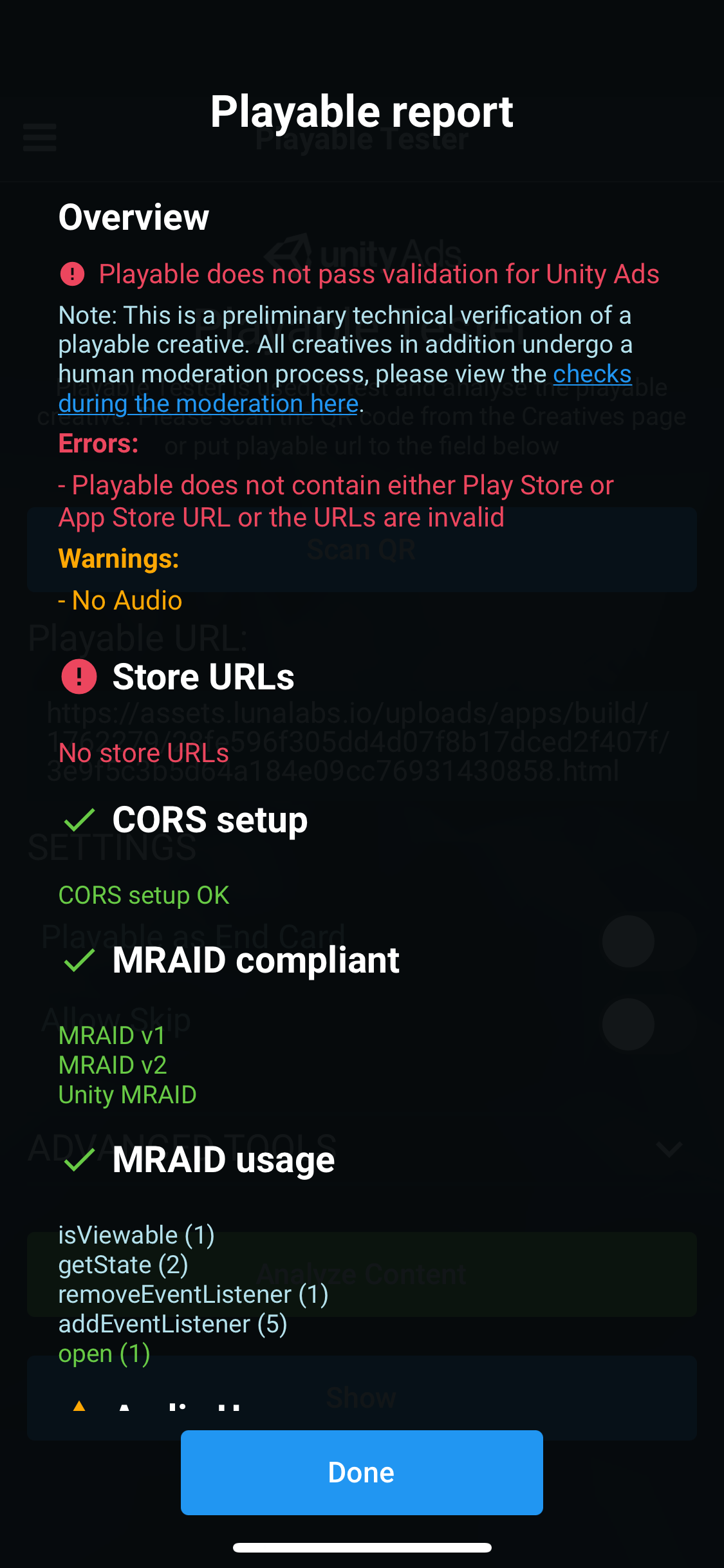
This is likely occurring due to special characters in the URL.
If you are receiving a notification telling you your URL is not correct and doesn’t lead to your game, it is likely that this could be occurring due to special characters in the URL.
Possible solution:
Remove special characters from the url, including any extra parameters like country attributes.
Example of working url formats for each store:
App Store:
https://apps.apple.com/app/id<store-ID>Play Store:
https://play.google.com/store/apps/details?id=<package_name>