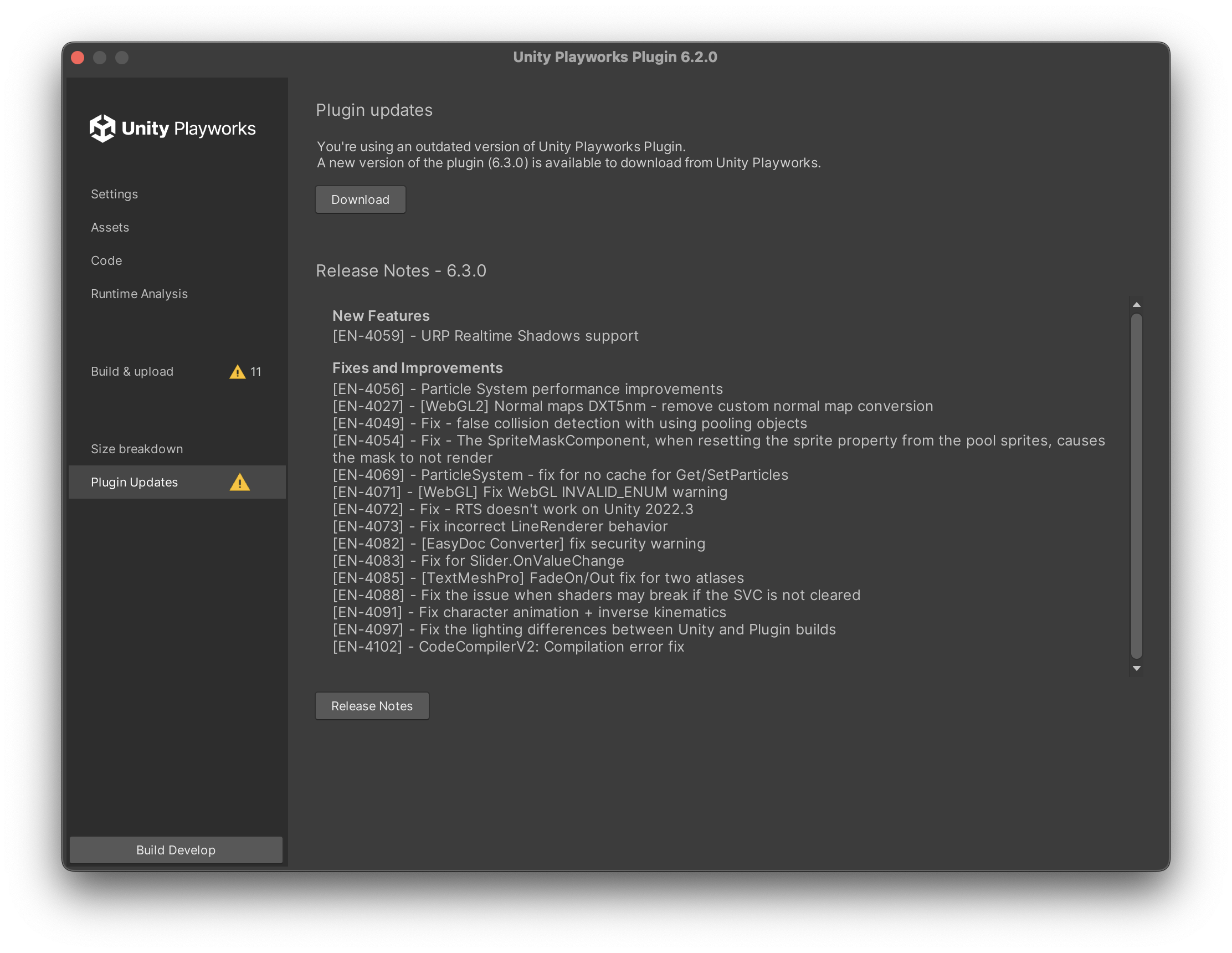Common Issues - Overview
In this section we aim to address common issues that users have encountered with Playworks Plugin, and provide suitable workarounds to unblock them.
note
As we are aware of these issues, we do also have plans to fix them over time. We are always working on improving our Engine, and bug fixes are a huge part of that process
Make sure to Update Playworks Plugin!
A lot of times issues can be fixed by simply updating your plugin to the latest version, please make sure to check you are on the latest release version before looking further into this section.
To update Playworks Plugin:
- Go to the downloads page on Unity Playworks (you can also find a link to this page by navigating to the 'Plugin updates' tab shown in outdated versions, example of this below)
- Hit the download button under the Playworks Plugin section
- Remove and replace your existing Playable package from your project with the new version you have downloaded