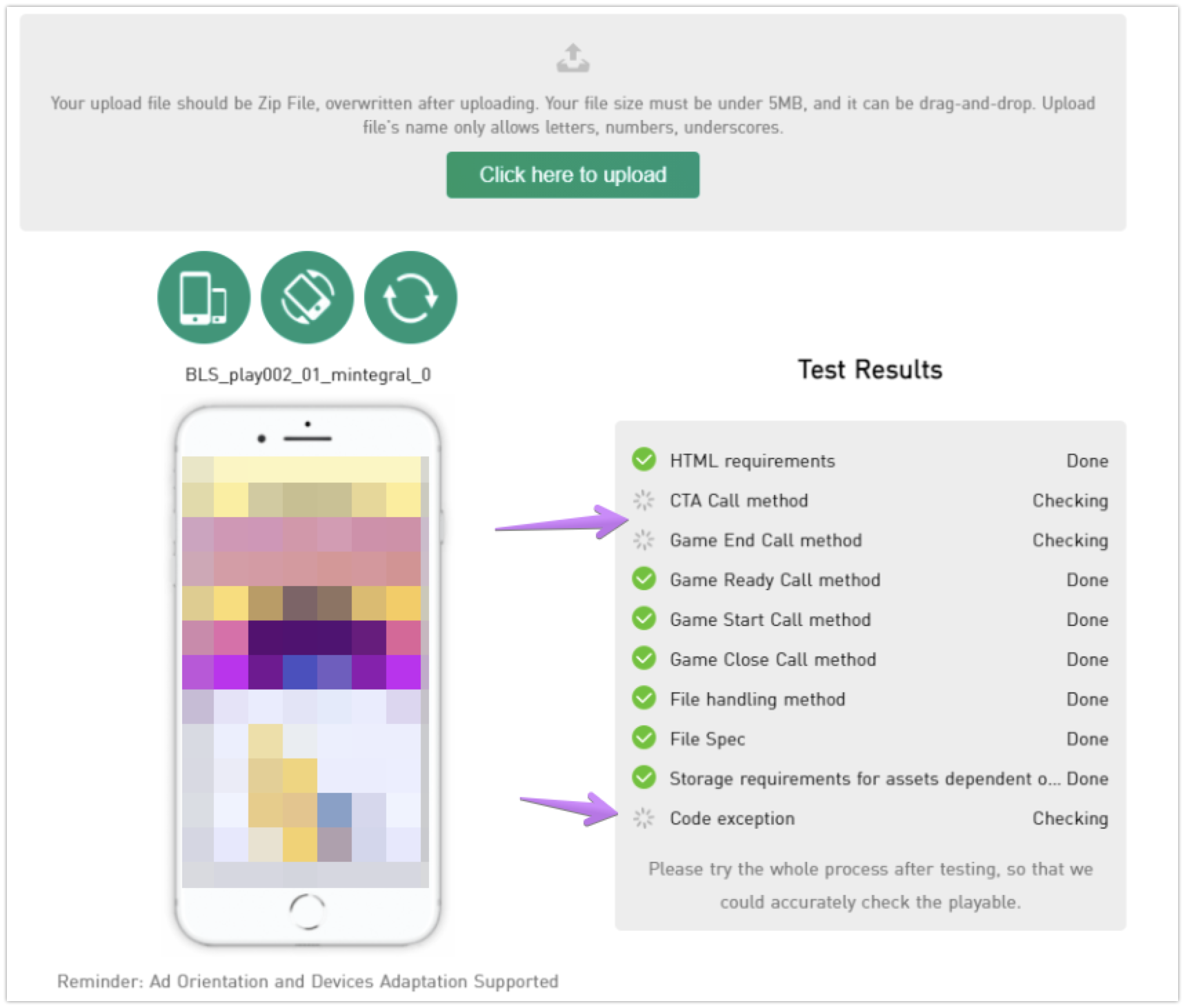Mintegral doesnt pass checks on test site
Could be due to Firewall, cache, or ad blocker settings in the browser could cause this issue to happen on one PC / Mac but not on another.
Possible solutions:
- First try to upload your playable to the Mintegral test tool on someone else’s PC / Mac. This will confirm if the issue is with your PC / Mac or an issue in the playable code.
- Open an incognito browser and try the test tool through there.
- Do a hard reset of your browser to ensure cache is cleared for the Mintegral test web page. This is usually done by holding ‘shift’ and pressing the refresh button in your browser, but check online for your specific browser requirements.
- Disable any ad blockers.
- Disable any firewall settings which could be blocking specific javascript calls.