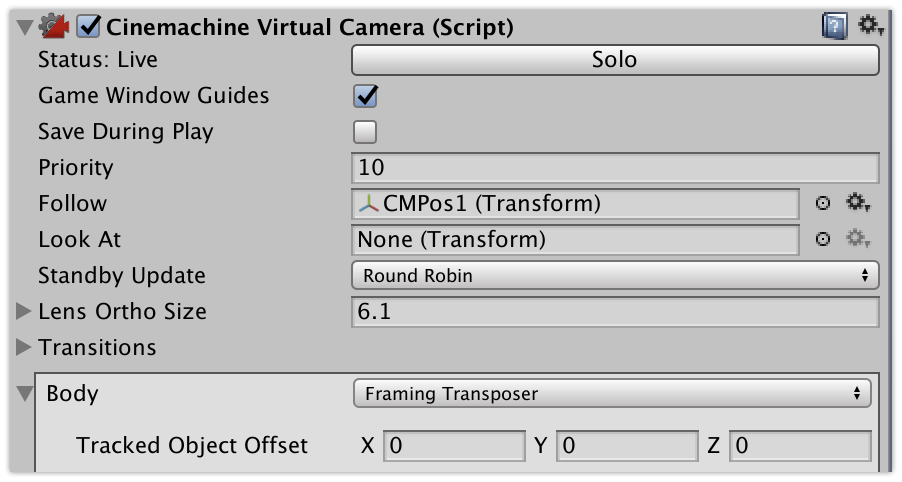Cinemachine Tracked Object Offset does not work
This is a known unimplemented feature of Cinemachine in Unity Playworks Plugin which the engine team are aware of.
Possible solution:
Add a child game object to the object you want to track, and give the child the offset you require. Then set the child object as the object to follow in the Cinemachine component.
Example of this process below.
For the sake of this example the desired Tracked Object Offset is x: 2, y: 3, z: 1.
- Create a child object under the current game object you are following with the Cinemachine camera.
- Set the child game object position to
x: 2, y: 3, z: 1 - In the Follow field in the inspector of the Cinemachine component, drag in this new child object.
- The Cinemachine camera will now follow the child object which has the offset.