Playable visuals different from Unity
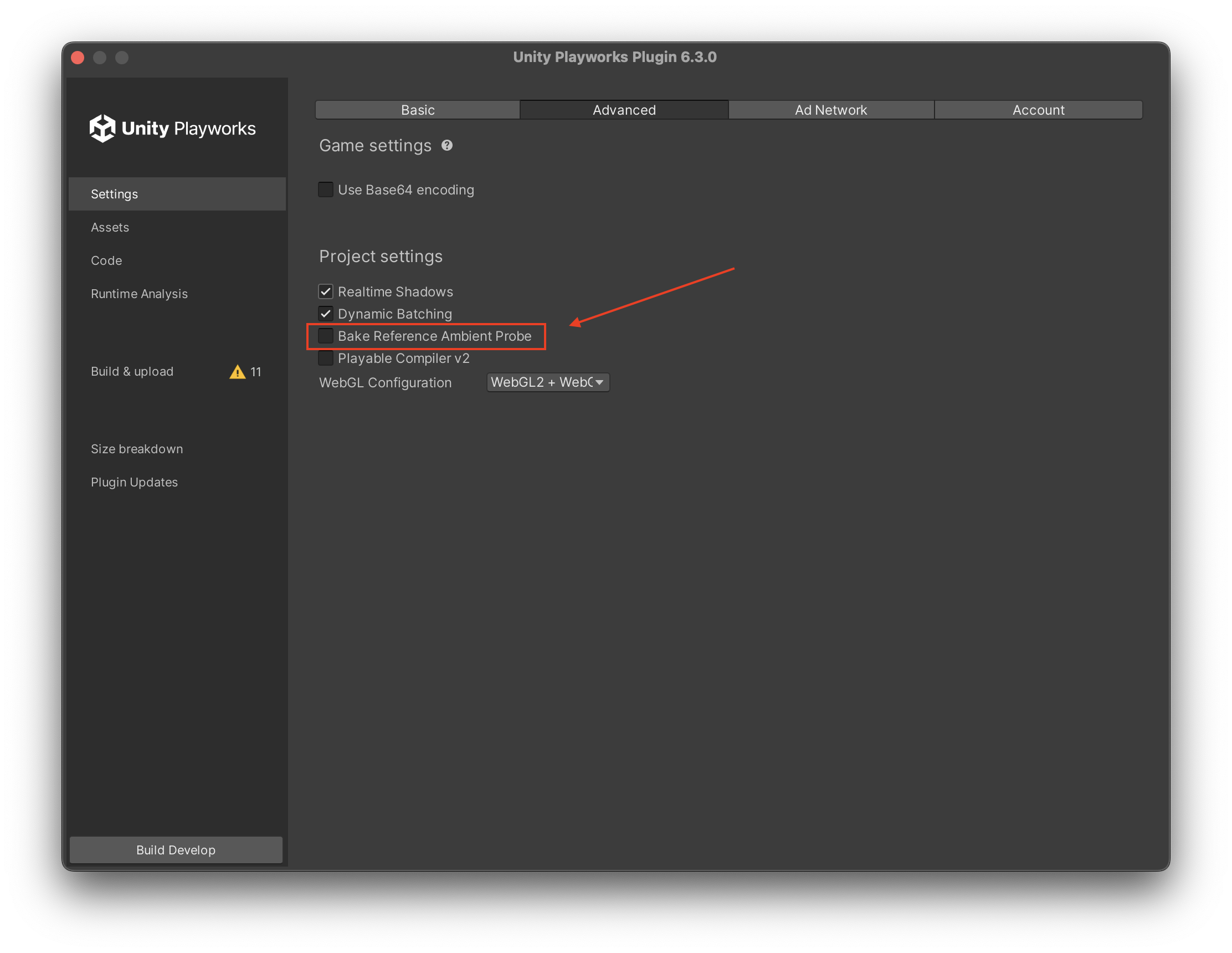
If you are using Built-in Render Pipeline and your playable looks visually different, you might want to try enabling Bake Reference Ambient Probe option. During the export stage, Unity Playworks Plugin bakes your scenes with certain settings and grabs ambient probe data. It’s required for unity_indirectSpecular uniform calculation which represents values that needed for correct Environment Reflections in your scene. But it leads to some restrictions:
Unfortunately Unity 2019.4.19 and older versions have a bug where ambient probe data in RenderSettings is wrong. This means Unity Playworks Plugin calculates
unity_indirectSpecularbased on incorrect values, resulting visual difference between Unity Playworks Plugin build and Unity. If this is your case, please update Unity to 2019.4.20 or later.We depend on ambient probe values Unity calculates for us during export stage, which means if you change ambient probe in any possible way (runtime Skybox update or Lighting/Intensity Multiplier change) your scene might look different.