Google Ads requires two HTML5 builds for different orientations portrait & landscape to pass the upload check
A Google Ads submission may fail because the landscape orientation version of the playable is missing.
Google Ads HTML5 requirements:
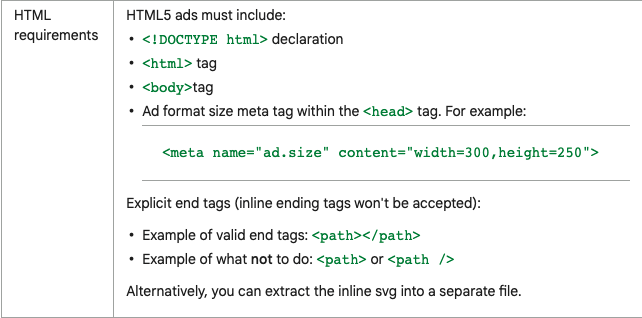
By default, A Unity Playworks build only uses 320 x 480 without specifying an orientation. This will be treated as the portrait version automatically.
Possible solution:
- Download the the original version (portrait) from Unity Playworks and follow these steps:
- Unzip the build.
- Manually change the
<meta>tag in index.html from<meta name="ad.size" content="width=320,height=480">to<meta name="ad.size" content="width=480,height=320">
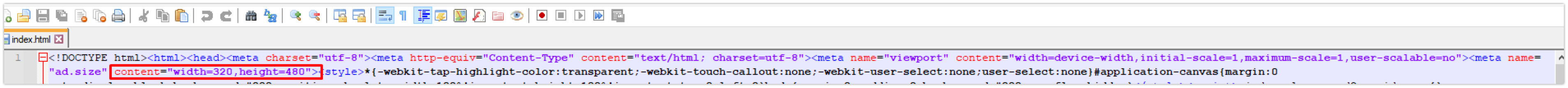
- Compress everything back to a new zip - this can now be used as the landscape version.