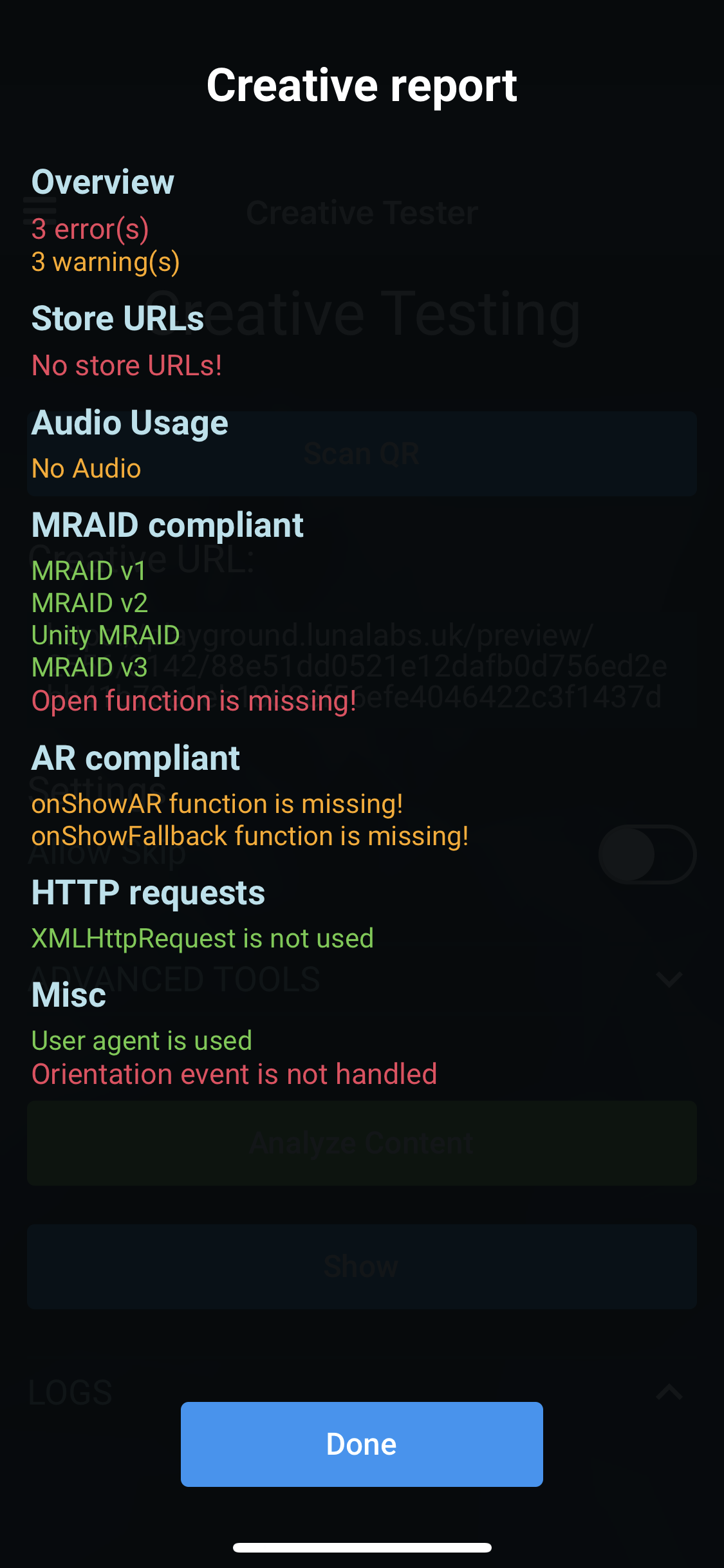Unity Ads
Network Specifications
Specifications
- Format: Single html file (index.html)
- Size: Up to 5MB
Testing
In order to test your build for Unity Ads, please follow these steps:
Important
Your playable ad must include the App Store and Google Play app store URLs in order to pass QA. Before carrying out the following steps, please ensure you have set these links in the Playable UI under:
- Playable settings > iOS/Android install game link. More details here.
Please make sure that for iOS app store links, you use the apps.apple.com/ domain, and NOT the itunes.apple/com/ domain.
Copy Unity Ads link from the download menu in your Unity Playworks account
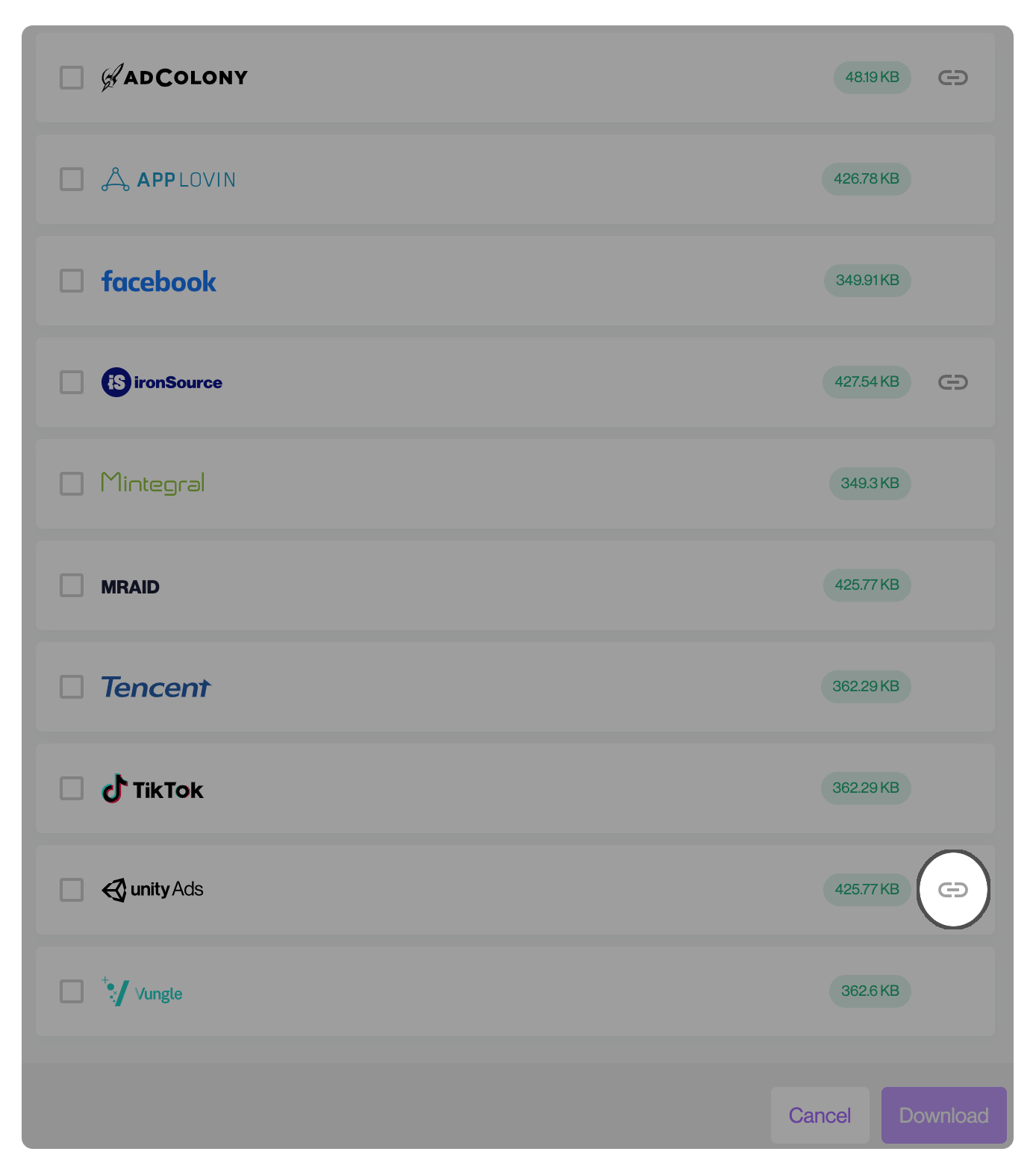
Open the app and past in the URL of your playable ad
Press "Initialize"
Once the ad is loads, press "Show"
If the ad fails to load, or to check the status of the ad, go back to the main screen and press "Analyse". Any issues will be surfaced in the Creative report
Example: