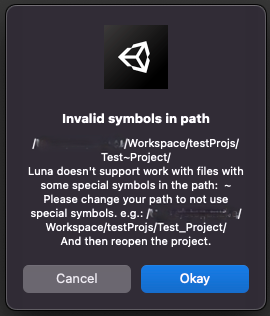Special Characters Warning
A project path containing special characters can cause errors, whether when opening the project, initializing packages, or building.
Different operating systems allow different characters. For example, Windows does not allow \/:*?"<>| set for naming files and folders. In Linux ":<>|*?\r\n, in MacOS /:.
However, these restrictions can sometimes be circumvented by using console utilities to create folders or files. There is a double chance of error when special characters are used in the project path and a Playworks Plugin package is placed inside, and a triple chance of error when special characters are used in the package name as well. A few restrictions are also in place regarding the paths that can be used in C# (Win32) and through the tools that are used to build the project.
In connection with the above, we want to warn users against unexpected errors related to the paths to the project and package. To make it easier for you to work with Unity Playworks Plugin and Unity projects in general, we have compiled a list of characters we know are most likely to cause problems:
$~;'"<>|\*?{}\r\n\f\cK.
This does not mean that the use of these characters is absolutely not allowed, but only informs the user that using them can create problems.
At the moment, we just check the project (and package) path for these special characters during initialization, and if they are found, a popup like this is shown: