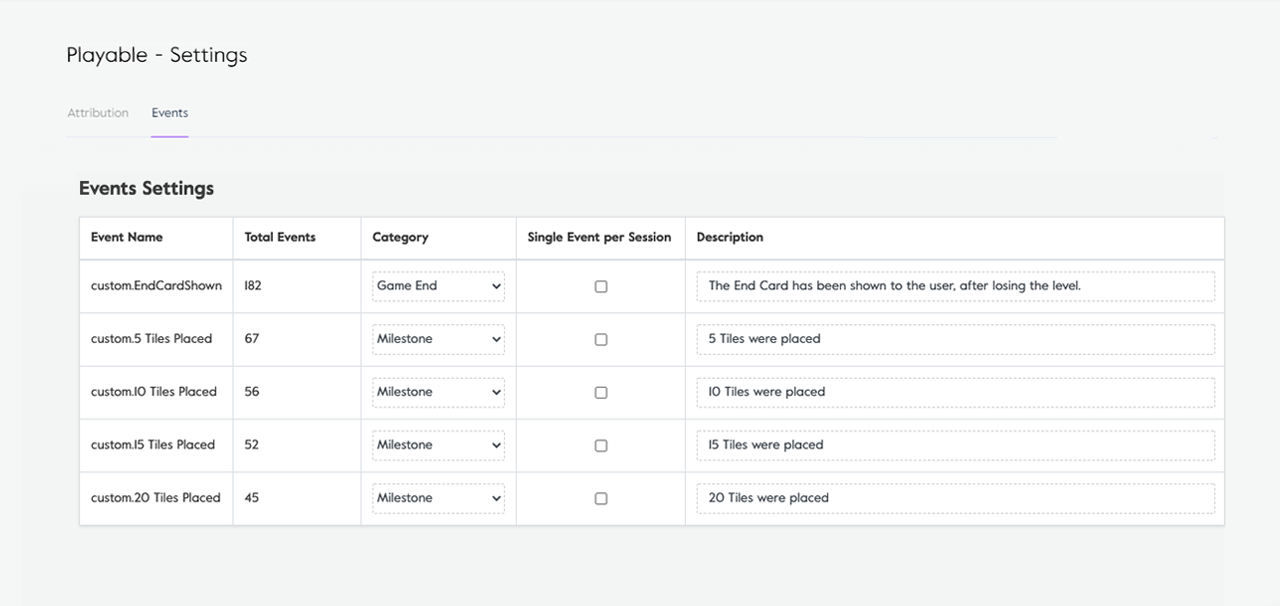Events Settings
The Events Settings page allows you to apply a number of different settings to the custom events in your playable.
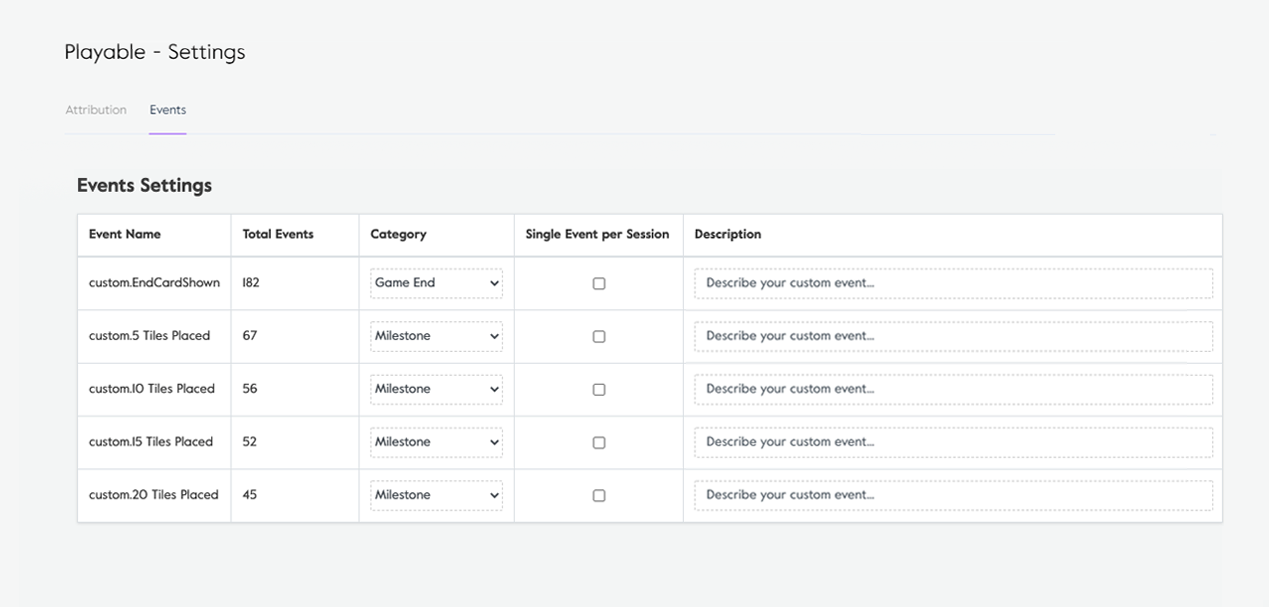
Event name
Name of the event as it was set in your user code.
Total Events
How many events, total, have been seen for this event.
Category
Categories allow you to assign a number of predefined categories to each of your events, for example, you may have several unique events that may all represent a similar moment in the playable such as Game End.
Single Event per Session
At times, you may have implementation issues which lead to an event being logged multiple times per playable sessions, which makes it difficult to interpret the data. By enabling this option, only the first event in the session of a given type will be counted and shown in Unity Playworks Plugin Insights.
Description
You can leave a definition or description of the event for anyone on the team to understand how and where it is triggered.