Errors related to sprite atlases
Explanation
There are a multitude of different causes for sprite atlas errors, here we will link out to pages that will explain common sprite atlas issues as well as how to fix them.
Steps to fix
First locate your Sprite Atlas in your project folder in Unity, select it and in the inspector tick the option 'Include in Build'.
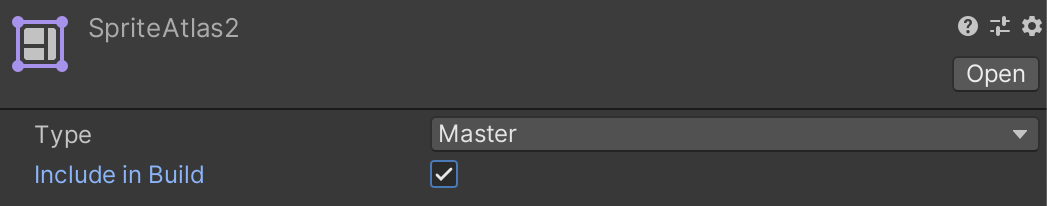
If this does not fix your problem have a read of our Common Issues page on Sprite Atlases for troubleshooting steps, as well as our page on Sprites.